- LMN & LMN CLASSIC UPDATES - 2024
- Pay with Venmo
- New Checkout Page
- Redesigned User Notification Emails
- Help pages updated
- Faster loading of images & icons
- TO PAY WITH VENMO
- Buyers on mobile devices must use Safari on iOS or Chrome on Android.
- Buyers on desktop web browsers can use any major web browser.
- Buyers must have the Venmo iOS or Android app installed.
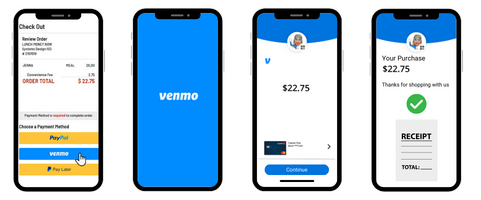
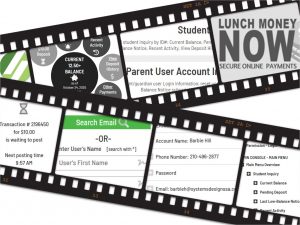
- LMN DISTRICT ADMIN CONSOLE
- Student Inquiry
- View Pending Deposits
- View Last Balance Notice Sent
- View Recent Activity
- View Deposit History
- View Other Payments
- Parent User Inquiry
- Lookup by Email
- Lookup by First and/or Last Name
- Modify User Info upon Request
- Modify User Balance Notices by Request
- Student Inquiry
- LMN & LMN CLASSIC UPDATES - 2020
- 30% of LMN users choose Classic (no account setup)
- Larger input fields and buttons
- Enriched fonts for mobile device usability
- Enhanced cart visibility
- Spanish translator replaced with Google translate
- Improved mobile phone layout
- Confidentiality statement added to outgoing parent emails
- Help pages updated
- Faster loading of images & icons
- LMN USER ACCOUNT ENHANCEMENTS
- Ability to accept donations for lunch funds *call to activate - this feature is not currently available in LMN Classic

